Problem/Question
Can I use my fingerprint scanner to log into my University Laptop?
Overview
Windows 10 has the functionality to unlock using a biometric fingerprint scan. If your laptop has a fingerprint scanner, and you'd like to be able to sign-in with it, ITS will need to configure the setting on your computer, and then you can follow these steps to enable to sign-in.
Solution
- Open Settings > Accounts > Sign-in Options. Then select "Windows Hello Fingerprint"
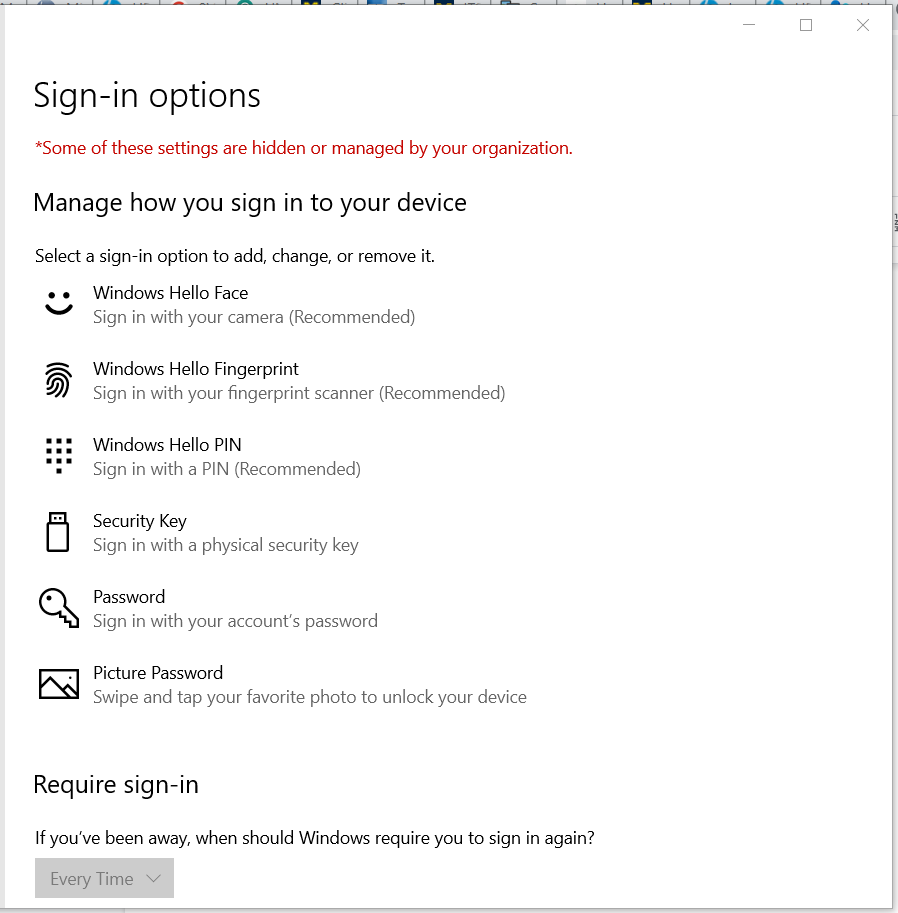
- Click Setup

- Click Get Started and follow the on-screen instructions. You will have to scan your fingerprint several times, and setup a PIN to associate with the fingerprint.
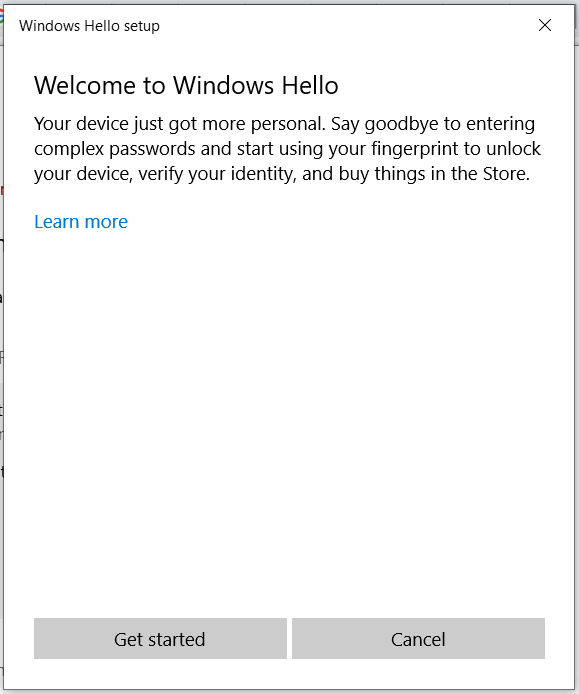
- When you're finished, you can lock your computer, press crt+alt+del, and swipe your fingerprint to unlock your computer.