Problem/Question
How do I record my name in NameCoach for Commencement?
Overview
To ensure the correct pronunciation of your name during commencement, UM-Dearborn is using a tool called NameCoach. This tool allows students to personally record their name pronunciation. Below are step-by-step instructions for recording your name or indicating that you would like someone else to record it for you.
Important Note: U-M users cannot log in directly to the NameCoach website using UMICH login credentials. Please use the NameCoach Dashboard login link provided to log in with your UMICH (Level-1) credentials.
Solution
Record Your Name in NameCoach
-
Log into NameCoach
-
If you are presented with a Your Recordings page, please proceed to step 2.
-
If you are presented with a form as shown in the picture below, please skip to step 3.

-
Under Your Recordings, click on the Edit Preferred recording button.
Important Note: Make sure that the event you are recording for is "Dearborn Commencement".

-
Fill out the form.
-
Indicate whether you would like to record your own name or if you would like your name recorded for you.
-
Provide the phonetic spelling of your name. Refer to the Phonetic Spelling Guide for help. Please note that even if you are recording your own name, this is mandatory in case that your name needs to be re-recorded for you.
-
Select the method you wish to use to record your name: Phone, Web Recorder, or Uploader.
Phone
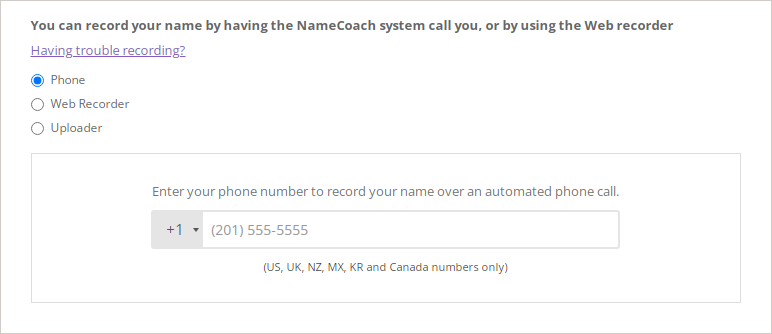
-
Enter your telephone number, beginning with the area code, in the provided field. (e.g. 734-764-1871)
-
Click the Call me now! button.
-
When NameCoach calls, follow the prompts to record your name.
-
Hang up.
Web Recorder
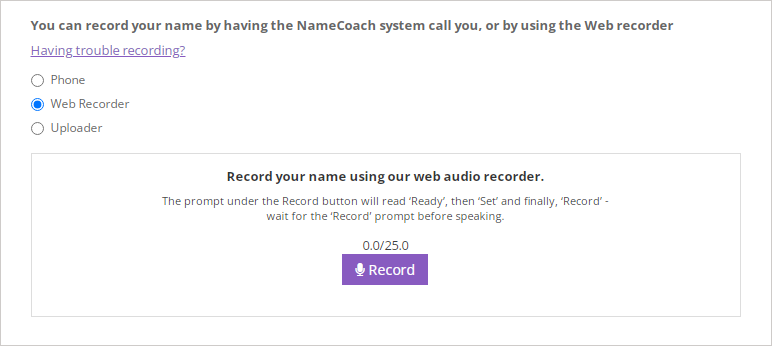
-
Click the Record button.
-
Speak your name. When finished, click the Stop button.
- Click the Play button to hear your recording. Click Record Again if you're not happy with the recording.
Uploader
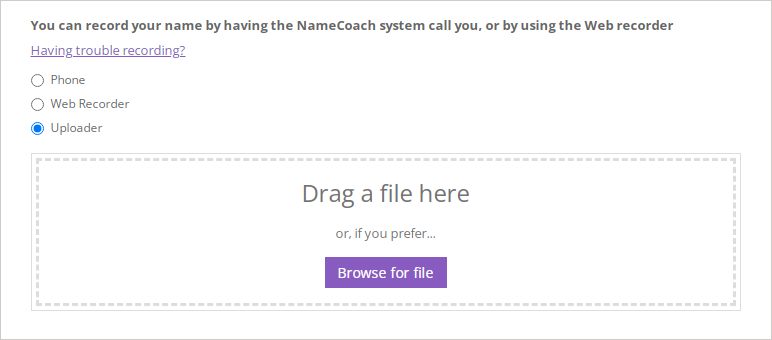
-
Locate the audio file on your computer and drag it into the Drag a file here box, or click Browse for file to locate the file that way.
- Click the Submit button.
Tips for recording your name
-
Speak loudly and clearly.
-
Choose a quiet place with minimal background noise.
-
Allow for a one-second pause between your first and last name.
-
Let your recording reflect the joy and accomplishment of your graduation day!
Still need assistance? See the following related services:
NameCoach Documentation & Support
Phonetic Spelling Guide