Question
What are the new look and feel features in Windows 11, including the Taskbar with centered icons, the updated Start menu format, and the redesigned Settings app?
Overview
Windows 11 brings a fresh and exciting experience to your PC. The Start Menu and Taskbar have been redesigned with a sleek, centered look, making it easier to find what you need. With Snap Layouts and Snap Groups, you can effortlessly organize your open windows, boosting your productivity. The new Widgets feature keeps you updated with personalized news, weather, and calendar events at a glance. Plus, with advanced security features like TPM 2.0 and Secure Boot, your data is safer than ever. Windows 11 is designed to make your computing experience more cohesive, efficient, and enjoyable.
Solution
Taskbar
The new taskbar feature displays the Windows 11 start button near the center. Clicking on the Start Button  will launch the Start Menu.
will launch the Start Menu.

Start Menu
Windows 11 has made changes to the Start Menu. After clicking on the Start Menu you see pinned apps at the top of the panel with recommended files or apps below that. Applications, files and folders are options based on how often you may open those particular items. The "Sign Out" pinned app is a way to sign out of the computer easily. 

Virtual Desktops
Windows 11 allows users to create multiple desktops by selecting the white/grey icon to the right of the search window.

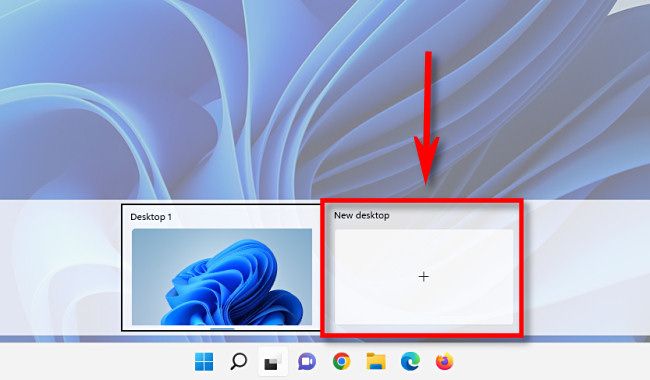
Still need assistance? See the following related services:
Troubleshoot Computer Problem